Announcement slides can play a huge role in communicating information to your church family. Whether you’re displaying this loop of slides before your service begins, at certain times during your service, or even as people are leaving, they are a great way to get the word out about upcoming events.
Just like any other form of communication, announcement slides can quickly become ignored when not executed correctly. However, if you follow these simple guidelines as you create your slides, you’ll be set up for success in making your announcements pop.
1. Less Is More When It Comes To Text
There’s nothing worse than an announcement slide that’s packed full of text. Sure, it can be tempting to put every detail of your event on your slide, but it can quickly become so overwhelming that your message gets lost. Announcement slides are best used to generate interest, not give full details. Keep your slides lean and leave people wanting more. Give a quick description of your event and info on where they can find out more.
2. Have A Clear Call To Action
Many times, congregations don’t know HOW to respond to the announcements that are presented to them. Be sure to always include a call to action on your slides that gives easy instructions for how your audience can take their next step. This can be as simple as saying “sign up in the lobby after service” or “find out more on our website”.
3. Use Engaging Imagery
Including images on your announcement slides is one of the easiest ways to grab the attention of your audience. Using a stylish image from Unsplash, a ministry-specific stock photo from Lightstock, or even an icon from The Noun Project can make a major difference in your design. Or, it’s even better if you have a photo from your church that you can use.
4. Keep A Consistent Look
One of the best characteristics of great brands is a consistent look across all of their graphics. This is what tips you off that you’re looking at an Apple ad before you ever see a device or makes you think Nike before you see a swoosh. Rather than choosing random images for your announcement slides, use consistent colors, shapes, and fonts to create a recognizable look. Keeping your slides uniform shows intentionality and communicates that all of your events are working together under one vision.
5. Keep Your Newcomers In Mind
When creating your announcement slides, be sure to remember that you have first-time guests with you. Rather than using insider ministry names and terms, write assuming that your audience knows nothing about your church. When possible, provide useful information that will help first-timers, along with seasoned members, get better connected with your church. These general slides might include information on children’s activities, service times, or how they can get involved volunteering.
6. Keep Your Slides Updated Regularly
When you find a good design that also fulfills its purpose really well, it can be hard to let go. It’s important, however, to regularly swap out your announcement slides for a fresh look. Even if you only change around your colors or swap out some photos, it can go a long way to keep your message from becoming old news to regulars.
Do you have any other guidelines that you’d add to the list?
Let us know by leaving a comment below!
Announcement slides provided by my church, Piedmont Chapel, and Josh Sorenson.
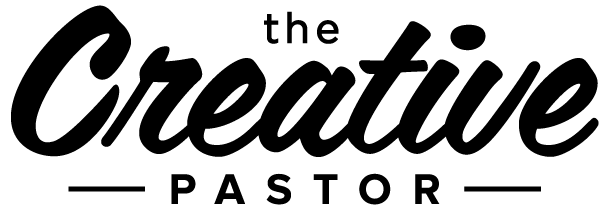










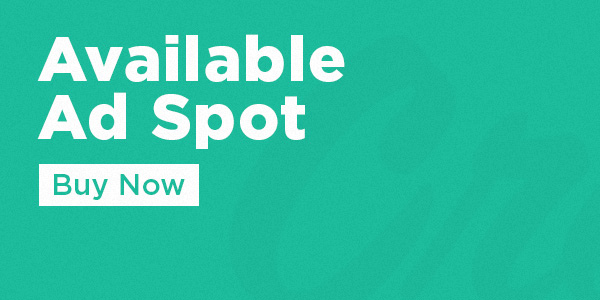



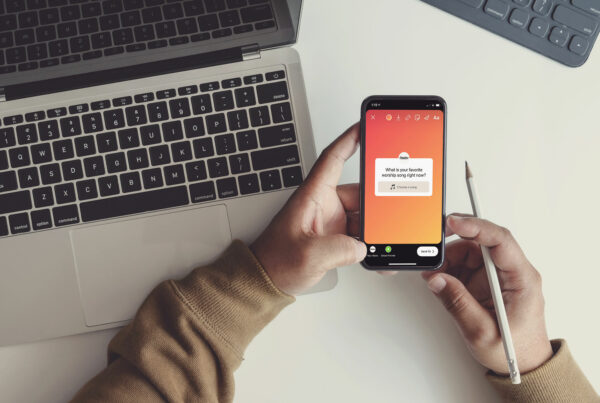


Love this… thanks Kendall!
Glad you like it, Tim!
Hey! Thanks for the awesome post. Quick question, how do you all set up your Spotify account? We can’t add a profile picture or change the name to our church’s name. Any help would be amazing! Thanks!
Hey, Greyson!
We accomplished this through kind of a shady method. I created a new “person” in Facebook with our church name. I added a profile picture and then turned off any means for anyone to find this account on FB. I then synced this account with a new Spotify account.
Hope that helps!
That helps a lot and is exactly what I was thinking about doing! Glad it’s working for y’all!
How do you make it to where no one can find the Facebook account? We use one for similar purposes, but some church people have found the page and tried adding it as a friend.
I cannot remember the exact settings, but I went through each page of the preferences and turned off pretty much everything.
Great stuff! I struggled with the name/id as well and have most through my personal account, but it can make sharing just to the church page/other social media tricky. Thanks for the tip.
Excellent points, and I love how all of the slides are so cohesive!
Thanks so much, Taylor!
Great Article Kendall and I’m glad to see new blogs!!! I can definitely relate with the last tip of keeping slides fresh. I work at a very small church and we tend to repeat a lot of the same announcements each week. I struggle with the urge to just let them go on cruise control and not keep them fresh. However, I know the outcome — old, familiar slides just become background noise to our congregation. Sidebar question — I really like the designs on some of those slides. Were those done in Propresenter? I’m having trouble creating fresh designs (beyond just rectangles) within the parameters of it.
Hey, Michael!
I know the exact feeling. I think I was preaching to myself here for than anything with that one!
For the teal ones from Piedmont Chapel, I created the template in Photoshop and then brought it over to Keynote. I do all of weekly editing in there and export jpegs to ProPresenter.
Just curious, Kendall, why do you use Keynote for the creation of your slides instead of just using Photoshop for all of it? Is there something in Keynote that makes it easier for you?
Patrick, I think it’s probably habit more than anything. I’ve been doing it that way for a few years. There is definitely a quickness to the export process in Keynote, though.
How by chance did you export from Photoshop to Keynote? Did you save the photoshop file as a jpeg or other picture type?
Mine were created purely in photoshop, I had no understanding of illustrator at the time or I would have used both.
I love these!! Thanks for sharing.
Wondering what fonts you used for your slides.
Hey, Erica! I believe Gotham was used on all of these.
We just adopted Gotham as our church font. We use it on our website and in publications. Do you ever use Canva or other free design tools? I’m not a PhotoShop user, and most on staff just use PowerPoint, Publisher and church or stock photos. Would love to have a more cohesive look for our worship presentations.
I mostly use Photoshop and Illustrator for everything. I’m just used to using them most.
I have brought Gotham in to ProPresenter to use for our lyrics occasionally.
I know for a fact mine were all using Gotham HTF
Very good article. I do like these examples and what you say is so true when it comes to announcement slides.
Thanks so much, Roger!
Great points, Kendall. Love when the Church utilizes good design.
Amen and AMEN! :)
LOVE IT!! Great Information that I will be heeding immediately!! Thanks for always sharing good information!
Thanks for being a part of our community! :)
Great article! Very helpful! I love the line about using the same fonts and style/colors to show that all ministries are working under one vision… love it!
Thanks, Leia! That part is so important. :)
Hey Kendall, are you willing to share your Photoshop templates for the slides?
That would be a HUGE help for those of us who are on a church staff who wear multiple hats (Exec pastor/video/graphics/set-up &tear down/Small group lead…) :)
Someone seriously needs to produce and sell a bunch of these templates for the time challenged volunteer.
That’s sounding like a good idea! Maybe we need a TCP store. :)
YESSS!
Yes! That would be so helpful for those of us who are time crunched and rely on volunteers. Maybe seasonal packages?
Thanks for your helpful info
This is very helpful Kendall. Please what is the name of the font used on images for point 1,2,3
thank you.
Gotham is used on all of these slides. It’s my favorite. :)
Do you use stock images for these or real pictures of your church family/members?
Hey Kendall! Amazing post! Whats the font on the ‘ giving is easy ‘ slide???
It’s Gotham – my favorite font! :)
I am looking at updating our slide announcements for my church, and this has given me some good food for thought. I am contemplating how many slides should be included… have any thoughts on this? Thanks.
I normally run 6-8 on a Sunday, but I don’t think there is a *correct* amount. :)
Great info. Really helpful.
Hi! Your article has been helpful! Another question for you… do you have a certain number of weeks you run an announcement side ahead of an event? I am trying to streamline our communication strategy for our church so I am curious. I realize it might depend on whether the event requires a registration and I am sure there is not a ‘one size fits all’ for every event but do you have a general rule how long you run them? Thanks!